Plugin Hackathon オリエンテーション
Mackerel Plugin Hackathon #1
Aug 19th, 2017
Profile

- id: Songmu (ソンムー)
- Masayuki Matsuki
- おそらくはそれさえも平凡な日々 http://www.songmu.jp/riji/
- https://metacpan.org/author/SONGMU
- はてな東京オフィス チーフエンジニア
- Mackerel プロダクトオーナー
- 50+ CPAN Modules
- 3 Times ISUCON Winner
- 「みんなのGo言語」共著者
【宣伝】本が出ます
- 各種プラグインの作り方も詳しく載っています
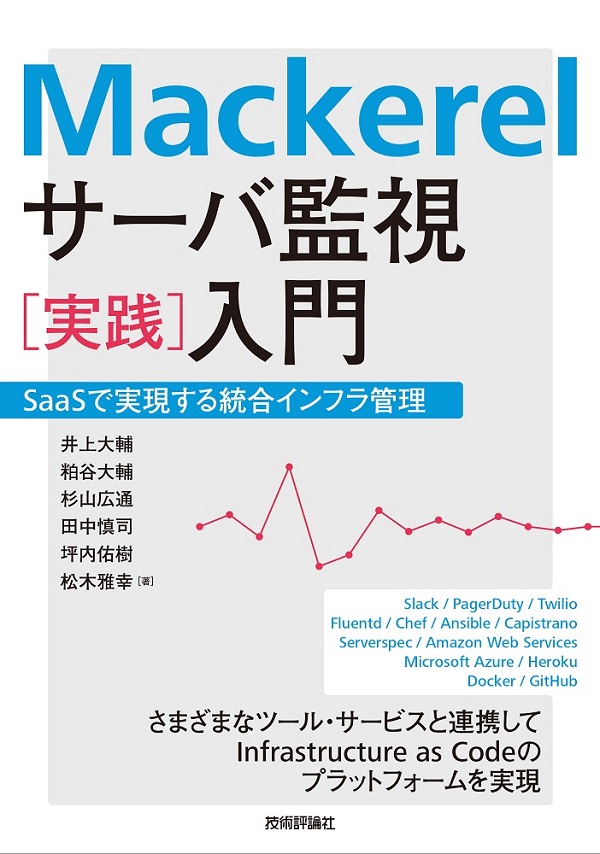
会場について
- Voyageさんにajitoを提供いただきました
- 飲み物もご提供いただいてます
会場について
- Wifiあります
- 飲み物はご自由にどうぞ(アルコールもOK)
- ハッシュタグは #mackerelio
- Mackerel User GroupのSlackに #hackathon チャンネルがあるので是非お入り下さい
- https://mackerel-ug-slackin.herokuapp.com/
本日
- "Plugin" Hackathonですが別にプラグイン以外でも構いません
- Mackerelを便利に使うツールを作ってもらえるとうれしいです
本日のTA
アイデアがあれば何でもご相談ください。
- id:mechairoi
- id:a-know
- id:Soudai
- id:syou6162
Pluginの作り方
その前に
Macにmackerel-agentを導入しよう
あまりうまく行かなさそうなので、今日余力あれば整備します…
% brew install mackerelio/mackerel-agent/mackerel-agent
% mackerel-agent init -apikey={{APIKEY}} -conf=/usr/local/etc/mackerel-agent.conf
% brew services start mackerel-agent
このやり方であればいけます → http://blog.a-know.me/entry/2015/05/12/215236
Pluginは3種類
どんな言語でも作れます。公式プラグイン集はGo。
- メトリックプラグイン
- チェックプラグイン
- メタデータプラグイン
メトリックプラグイン
メトリックプラグイン
- 数値データを毎分投稿
- グラフが描画される
- 高速健康診断
- 公式プラグイン集
- 作成用ヘルパー
メトリックプラグインのフォーマット
標準出力の各行に次のフォーマットが期待されます。(Sensu互換)
{metric name}\t{metric value}\t{epoch seconds}
例: ランダムダイスプラグイン
#!/bin/sh
echo "random.dice\t$((($RANDOM%6) + 1))\t$(date +%s)"
実行例
% mackerel-plugin-dice.sh
random.dice 3 1503107984
設定
[plugin.metrics.dice]
command = "/path/to/mackerel-agent-dice.sh"
動作
グラフ定義(任意)
Mackerel独自の追加仕様。グラフ定義。
# mackerel-agent-plugin
{
"graphs": {
{graph}: {
"label": GRAPH_LABEL,
"unit": UNIT_TYPE
"metrics": [
{
"name": METRIC_NAME,
"label": METRIC_LABEL
},
...
]
},
GRAPH_NAME: ...
}
}
グラフ定義の出力例
% MACKEREL_AGENT_PLUGIN_META=1 mackerel-plugin-uptime
# mackerel-agent-plugin
{
"graphs": {
"uptime": {
"label": "Uptime",
"unit": "float",
"metrics": [
{
"name": "seconds",
"label": "Seconds",
"type": "",
"stacked": false,
"scale": 0
}
]
}
}
}
公式ヘルパーを利用したプラグインの作り方
- https://mackerel.io/ja/docs/entry/advanced/go-mackerel-plugin-helper
- 記述が古いです…
- 推奨ディレクトリ構成が現在異なります
- mackerel-plugin-uptime等を参考にして下さい
- go-mackerel-plugin-helperよりもgo-mackerel-pluginの方がおすすめです
- 推奨ディレクトリ構成が現在異なります
- 今日更新出来ればします…
- 記述が古いです…
- https://github.com/mackerelio/mackerel-agent-plugins/tree/master/mackerel-plugin-uptime
- https://github.com/mackerelio/go-mackerel-plugin
- https://github.com/mackerelio/go-mackerel-plugin-helper
チェックプラグイン
チェックプラグイン
- 単純に OK/NG を判断するためのもの
- 公式プラグイン集
- 作成用ヘルパー
チェックプラグインの仕様
- 毎分状態をチェック
- 実行ファイルの終了コードで状態を判定
- 0: 正常
- 1: warning
- 2: critical
- その他: unknown
- Nagios NRPE/Sensu Check/Consul Script Check 互換
例: ダイスプラグイン
#!/bin/sh
dice=$((($RANDOM%6) + 1))
echo "Roll a dice and get a $dice!"
case "$dice" in
[1-3]) exit 0;;
[45]) exit 1;;
"6") exit 2;;
esac
実行例:
% check-dice.sh
Roll a dice and get a 6!
% echo $?
2
設定
[plugin.checks.dice]
command = "/path/to/check-dice.sh"
公式ヘルパーを用いた実装
- checkersを利用してチェックプラグインを作る
- 記述が古いです…
- 推奨ディレクトリ構成が現在異なります
- check-uptime等を参考にして下さい
- https://github.com/mackerelio/checkers
- https://github.com/mackerelio/go-check-plugins/tree/master/check-uptime
メタデータプラグイン
メタデータプラグイン
- ホストに紐づく、メタデータを保存する
- 公式プラグイン集はありません
メタデータプラグインの仕様
- https://mackerel.io/ja/docs/entry/howto/metadata
- 標準出力へ出力されたJSONがメタデータとしてMackerelのサーバーに保存される
- デフォルト10分間隔で実行されます
- データの中身に変更がない場合は、agentはAPIリクエストをおこないません
設定例
[plugin.meta.packages]
command = "/path/to/packages.pl"
データ参照の方法
- レスポンスボディがJSON
Last-Modified: ヘッダに最終更新日時が入っています
% curl -XGET https://mackerel.io/api/v0/hosts/
/metadata/ -H 'X-Api-Key:<APIKEY>'
以上
enjoy!