Goによる外部プロセス起動ベストプラクティス及びtimeoutパッケージ徹底解決
Go Conference 2019 Spring
May 18th, 2019
Profile

- id: Songmu (ソンムー)
- Masayuki Matsuki / 松木雅幸
- おそらくはそれさえも平凡な日々 http://www.songmu.jp/riji/
- https://metacpan.org/author/SONGMU
- 好きな言語は、PerlとGoと中国語
- 60+ CPAN Modules
- 3 Times ISUCON Winner Using Perl
- YAPC::Tokyo 2019 ベストスピーカー
【宣伝】みんなのGo言語
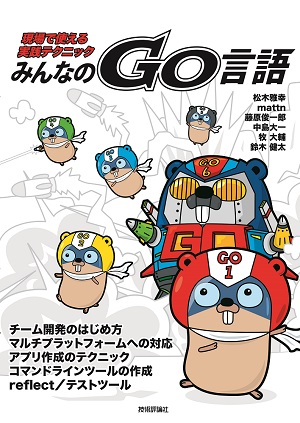
【宣伝】Go言語による並行処理
レビューに参加しました
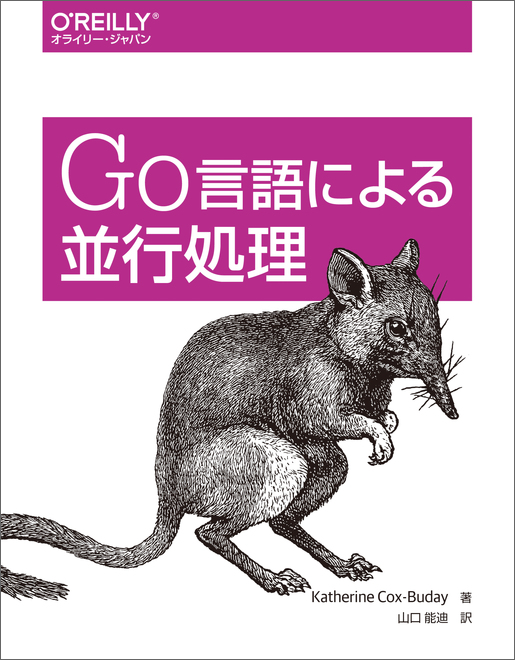
最近のGo活動
- github.com/motemen/ghq のメンテナンス
- github.com/Songmu/peep
- 長時間コマンドの終了を検知して通知してくれる君
- github.com/Songmu/gocredits
- Goのバイナリ配布時に依存ライブラリのLICENSEを取得してくれる君
- github.com/Songmu/godzil
- Goのモジュールオーサリングツール
注意事項など
- 引用しているソースコード類は現時点(2019-05-17)での最新版です
- サンプルコードでerrを受けているところで一部エラーハンドリング書いてませんが、プロダクションでは必ず書きましょう
アジェンダ
- コマンドラッパーを書くということ
- コマンドを起動する
- コマンドを停止する
- コマンドを正しく停止させる処理を書く
- おまけ: 終了コードを正しく取得する
コマンドラッパーを書くということ
Goから外部コマンドを起動するケース
- 処理の一部として呼び出したり
- コマンドラッパー書いたり
コマンド実行の例
- ghq
- 内部的には、git, hg, svnなどを実行している
- mackerel-agent
- プラグインコマンドを実行してその出力や終了コードを受け取る
- github.com/Songmu/horenso
- 引数に指定したコマンドを実行するとともに、その実行前と実行後にフックコマンドを実行する
- github/cespare/reflex
- ファイルの変更を検知してコマンドを実行する
- GNU timeout / go-timeout
- 起動したコマンドが一定時間以上起動し続けていた場合に停止させる
- github.com/Songmu/peep
- 指定したプロセスが終了したらコマンドを実行する
世の中はコマンドラッパーで満ち溢れている
コマンドラッパーとはコマンドを引数で受け取ってそれを実行しつつ別のこともやってくれるもの。
- time
- strace
- nice
- ionice
- bundle exec
コマンドラッパーを自分で作る
プロジェクトで独自のラッパーシェルを作ることも多いでしょう
- 何らかの事前処理をしてからコマンドを実行する
- 何らかのトリガーに応じてコマンドを実行する
- 実行結果をなにかと連携する
- バックグラウンドで実行して連携する
好きなやつ (with-soundコマンド)
テストにコケる度にシーザーが死ぬ仕組みを作りました by moznion
https://moznion.hatenadiary.com/entry/20130305/1362467136
% cpanm App::WithSound
% with-sound /path/to/cmd
コマンド実行中に音を出す、コマンド失敗したら別の音を出す
コマンドラッパーを書くのは楽しい
- いろいろなアイデアがあって夢がある
- システムプログラミングの入り口
コマンドを起動する
Goで外部コマンドを起動する
簡単!
import "os/exec"
cmd := exec.CommandContext("/path/to/command", "option...")
// 同期的呼び出し
err := cmd.Run()
// バックグランド呼び出し
cmd.Start()
// do something
cmd.Wait()
連携も簡単
- cmd.Stdin/Stdout/Stderr が *os.Fileじゃなくてio.Reader/Writerになっているのが良い
- ちなみに os.Stdin/Stdout/Stderr は *os.File
- 例をいくつか
cmd.Output/CombinedOutputなどもあるけど取り上げません- 内部的には同じことをやっている
コマンドの出力を受け取る
bytes.Buffer が基本。io.Reader/Writerをimplしてる便利なやつ。
var outbuf, errbuf bytes.Buffer
cmd.Stdin = &outbuf
cmd.Stderr = &errbuf
err := cmd.Run()
fmt.Println("stdout: " + outbuf.String())
fmt.Println("stderr: " + errbuf.String())
標準出力もエラー出力もマージ出力も欲しい
io.MultiWriter で複数Writerに書き出せる
var outbuf, errbuf, mergedBuf bytes.Buffer
outWtr := io.MultiWriter(&outbuf, &mergedBuf)
errWtr := io.MultiWriter(&errbuf, &mergedBuf)
cmd.Stdin = outWtr
cmd.Stderr = errWtr
err := cmd.Run()
fmt.Println("stdout: " + outbuf.String())
fmt.Println("stderr: " + errbuf.String())
fmt.Println("merged: " + mergedBuf.String())
コマンドの出力を維持しつつ出力を受け取る
cmd.StdoutPipe() で読み出しパイプを作り、io.TeeReader で別の場所に書き出したあと、io.Copy を使ってos.Stdoutに書き戻している。
pipe, err := cmd.StdoutPipe()
var buf bytes.Buffer
reader := io.TeeReader(pipe, buf)
err := cmd.Start()
_, err := io.Copy(os.Stdout, reader)
err := cmd.Wait()
fmt.Println(buf.String())
(MultiWriterを使っても同様のことは実現できるけど説明のため)
コマンド出力にタイムスタンプを自動付与したい
golang.org/x/text/transform.Transformer が便利
import "github.com/Songmu/timestamper"
import "golang.org/x/text/transform"
pipe, err := cmd.StdoutPipe()
defer pipe.Close()
reader := transform.NewReader(pipe, timestamper.New())
err := cmd.Start()
_, err := io.Copy(os.Stdout, reader)
err := cmd.Wait()
応用編
コマンドの標準出力もエラー出力もOSの出力にそれぞれ出しつつ、標準出力とエラー出力の内容はそれぞれ変数に保持し、マージ出力も保持しマージ出力にはタイムスタンプを付与する。
みたいなこともできるようになります。horensoは内部的にはそういうことをやっている。
LLでの外部コマンド起動の様子(Perlの場合)
backtickやsystem()などの同期呼び出し方法はあるが、バックグラウンドで呼び出そうとすると大変。
pipe開いて, forkしてpipeつないで、不必要なFDはちゃんと閉じる
my @command = ('path/to/command');
pipe my $rpipe, $wpipe;
unless (my $pid = fork) {
if (defined $pid) {
# child process
close $rpipe; close $wpipe;
open STDERR, '>&', $wpipe;
open STDOUT, '>&', $wpipe;
exec @command;
die "exec(2) failed:$!";
} else {
close $rpipe; close $wpipe;
die "fork(2) failed:$!";
}
} else {
# main process
close $wpipe;
while (my $log <$wpipe>) {
# do something
}
close $wpipe;
}
Goの抽象化の素晴らしさ
- forkやpipeを開くなどの処理がきれいに隠蔽されている。
- コマンド入出力をio.Reader/Writerのストリームとして扱えて、そのための部材も揃っている。
bytes.Bufferio.MultiWriterio.TeeReaderio.Copygolang.org/x/text/transform.Transformer
コマンドを停止する
- 少し基礎的なところから
どういうときに停止させたいか
- 親プロセス側が停止する前の後片付け
- 暴走しているときの強制停止
- 時間がかかりすぎているときのタイムアウト
- 常駐プロセスの再起動
killコマンドとはなにか
kill - terminate a process
The command kill sends the specified signal to the specified process or process group
-- man 1 kill
killコマンドとはプロセスまたはプロセスグループにシグナルを送るものである。
シグナルとは
- ref. man 7 signal (Macではman 3 signal)
- プロセスはシグナルを受け取り、それに対応するアクション(終了、一時停止、再開、無視)をおこなう。
- プロセスは「結果的に」止まる(こともある)
シグナル抜粋
- 2 SIGINT 中断(interrupt) 所謂C-c
- 9 SIGKILL 強制終了
- 15 SIGTERM 終了(termination) killの標準
- 17 SIGSTOP 強制一時停止
- 18 SIGTSTP ターミナルからの一時停止 所謂C-z
- 19 SIGCONT 停止からの再開(continue)
シグナルハンドリング
プロセスはシグナルをトラップし、ハンドリングすることができる。以下のようなことも可能。
- 書き込み途中のファイルの書き込みをちゃんと終わらせてファイルを閉じてから終了する
- 無視して動作し続ける
ただしSIGKILLとSIGSTOPはハンドリングできない。
プロセスを停止させたい場合はまずはSIGTERMで正常終了を促すのがお作法。それでも止まらない場合はSIGKILLを送る。
Goによるコマンドの停止
標準に exec.CommandContext がある
ctx, cancel := context.WithCancel(context.Background())
cmd := command.CommandContext(ctx, "sleep", "100")
err := cmd.Start()
cancel() // <- 停止
err = cmd.Wait()
タイムアウトも可能
ctx, cancel := context.WithCancel(context.Background(), time.Second*10)
defer cancel()
cmd := command.CommandContext(ctx, "sleep", "100")
err := cmd.Run() // <- 10秒で停止
これでいいのでは…?
func (c *Cmd) Start() 抜粋
select {
case <-c.ctx.Done():
c.Process.Kill() // <- 内部的に p.Signal(Kill) 呼び出してるいる…!
case <-c.waitDone:
}
exec.CommandContextの問題
- SIGKILLで強制停止している
- たしかに確実に止める方法ではあるが…
- 孫プロセスがあった場合にそれが止まらない
- 「そのプロセス」しか止められない
- 例えば
sh -cの場合 - sh -c 'sleep 10000000'
- 例えば
- 「そのプロセス」しか止められない
SIGKILLで強制停止している
- 確かに「確実に」止められる方法ではある
- ハンドリングされるシグナルでは止まらない可能性がある
- とはいえ乱暴…
孫プロセスなどがあった場合に止められない
2000 pts/0 Ss 0:00 -main
2001 pts/0 S+ 0:00 \_ sh -c echo; sleep 100000000
2002 pts/0 S+ 0:00 \_ sleep 100000000
- 「そのプロセス」しかとまらない
- 例
exec.CommandContext(ctx, "sh", "-c", "echo; sleep 100000000")の場合shのプロセス(この場合PID2001)のみにシグナルが送られそれが停止するsleep(PID2002)は生き残り、孤児プロセスとなってinitに引き取られる
sleep だとそれほど害はないが、シェル経由で呼び出したコマンドが暴走した場合、
sh を止めたとしても暴走プロセスは止まらないため、リソースを食い続けることになる。
もっとOS固有の細かい制御をしたい!
- プロセスを正しく停止させたい
- 先にSIGTERMを送ってから数秒後にSIGKILLを送る
- 孫プロセス以下の子孫にもシグナルを送る
- プロセスグループを利用する
など
オフィシャルの見解
https://github.com/golang/go/issues/21135
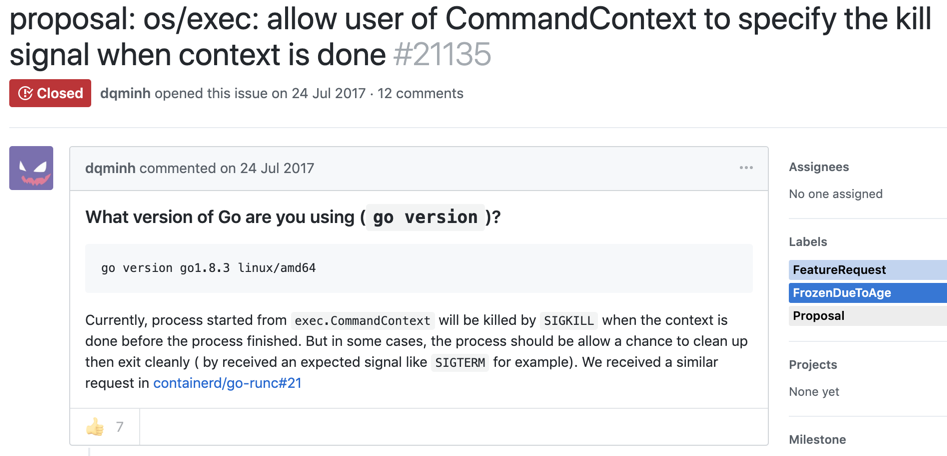
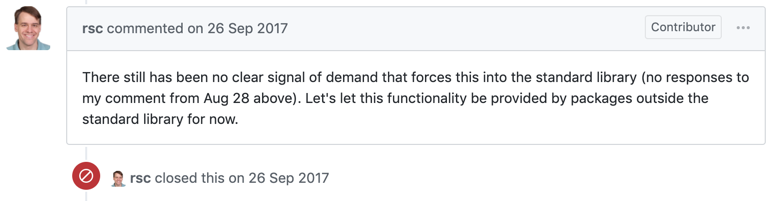
いろいろな提案がされたものの、Russ Cox氏直々にClose。「標準じゃないパッケージでやればいいよね」
コマンドを正しく停止させる処理を書く
- じゃあ自分でやりましょう
改めて、プロセスを「正しく停止」させるということ
- 強制停止しない
- 配下のプロセス全てを停止させる
github.com/Songmu/timeout
一定時間を超えたコマンドをタイムアウトさせ、その際コマンドを正しく終了させる。
import "github.com/Songmu/timeout"
cmd := exec.Command("/path/to/command")
tio := &timeout.Timeout{
Cmd: cmd,
Duration: 10 * time.Second,
KillAfter: 5 * time.Second,
Signal syscall.SIGTERM, // Default SIGTERM on Unix
}
err := tio.RunContext(context.Background())
go-timeoutというコマンドも
% go get github.com/Songmu/timeout/cmd/go-timeout
% go-timeout 30 /path/to/command
作った動機
- mackerel-agentのプラグイン実行のタイムアウト目的
- mackerel-container-agent内部でも使われている
- contextで「コマンドを正しく停止」させたい場合にも有用
アイデアはGNU timeoutから
https://www.gnu.org/software/coreutils/manual/html_node/timeout-invocation.html

coreutilsに入っている、一定実行時間をコマンドをタイムアウトさせるコマンド。
% timeout 30 /path/to/command
Macだと brew install coreutils で入る。cronなどで便利。バッチスキー(バッチが好きな人)の道具箱に常備されている。(他の便利道具に setlock, sotflimit 等がある)
Songmu/timeoutがやっていること
- いきなりSIGKILLを送るのではなく、まずは別のシグナルを送る
- シグナルは指定可能だが、デフォルトではSIGTERM (Windowsではos.Interrupt)
- 最初のシグナルを送っても停止しなかった場合は、指定秒数後にSIGKILLを送る
- プロセスではなく、プロセスグループにシグナルを送ることで配下のプロセス含めて停止させられる
- Foreground設定によってプロセス単体に送るようにも変更可能
このあたりは、GNU timeoutとだいたい同じことをやっている
プロセスグループを作る
それぞれアプローチが異なる。
- GNU timeoutの場合
- Songmu timeoutの場合
GNU timeoutの場合
- 自分自身 をプロセスグループリーダーにしている
setpgid (0, 0)
- 自分自身がignoreした上で、自分自身を親とするプロセスグループにシグナル送っている
- 指定するpidを0にすると自分自身に送ることになる (ref.
man 2 kill) If pid equals 0, then sig is sent to every process in the process group of the calling process.
- 指定するpidを0にすると自分自身に送ることになる (ref.
- 無敵になって自爆するイメージ(面白い)
- コマンドだからそれでもいいけど、ライブラリとなると乱暴
- Goの場合goroutineで非同期にコマンド起動できるし
timeout.cのsend_sig
/* timeout.c */
static int
send_sig (pid_t where, int sig)
{
/* If sending to the group, then ignore the signal,
so we don't go into a signal loop. Note that this will ignore any of the
signals registered in install_cleanup(), that are sent after we
propagate the first one, which hopefully won't be an issue. Note this
process can be implicitly multithreaded due to some timer_settime()
implementations, therefore a signal sent to the group, can be sent
multiple times to this process. */
if (where == 0)
signal (sig, SIG_IGN);
return kill (where, sig);
}
Songmu/timeout の場合
呼び出しプロセス をプロセスグループリーダーにしている。
func (tio *Timeout) getCmd() *exec.Cmd {
if tio.Cmd.SysProcAttr == nil {
tio.Cmd.SysProcAttr = &syscall.SysProcAttr{Setpgid: true}
}
return tio.Cmd
}
そしてそのプロセスグループに対してシグナルを送っている(後述)
プロセスグループへのシグナルの送り方
- killコマンド及びシステムコールの場合
- プロセスグループリーダーのpidの負の値
- Goの場合は?
syscall.Killを使う
func Kill(pid int, signum syscall.Signal) (err error)
cmd.Process.Signal(sig os.Signal) ではプロセスグループにシグナルを送れないので、syscall.Kill にpidの負値を渡す。
また、Process.Signal() は os.Signal を受け取るが、 syscall.Kill() が受け取るのは syscall.Signal である点も注意。
syssig, ok := sig.(syscall.Signal)
err := syscall.Kill(-cmd.Process.Pid, syssig)
これで正しくプロセスを停止させれるようになった?
- いきなりSIGKILLを使うのではなくSIGTERMを使う
- プロセスグループにシグナルを送る
これで完璧か?
timeout.cを見てみる
シグナルを送ったあとに、更にSIGCONTを送っている。これはどういうことか。
/* The normal case is the job has remained in our
newly created process group, so send to all processes in that. */
if (!foreground)
{
send_sig (0, sig);
if (sig != SIGKILL && sig != SIGCONT)
{
send_sig (monitored_pid, SIGCONT);
send_sig (0, SIGCONT);
}
}
一時停止しているプロセスはすぐには止まらない
- プロセスは一時停止している可能性がある
- SIGTSTP, SIGSTOP
- SIGTSTPは所謂Ctrl-z
- 再開時にシグナルを受け取るため即座には終了しない
- これはおそらく再開時にシグナルハンドリングさせる余地を残すため
- ただし、SIGKILLは問答無用で停止となる
→SIGCONTを送ることで強制的に再開させる
timeout_unix.go抜粋
これで正しくプロセスを停止させられるようになりました。
func (tio *Timeout) getCmd() *exec.Cmd {
if tio.Cmd.SysProcAttr == nil {
tio.Cmd.SysProcAttr = &syscall.SysProcAttr{Setpgid: true}
}
return tio.Cmd
}
func (tio *Timeout) terminate() error {
sig := tio.signal()
syssig, ok := sig.(syscall.Signal)
if !ok || tio.Foreground {
return tio.Cmd.Process.Signal(sig)
}
err := syscall.Kill(-tio.Cmd.Process.Pid, syssig)
if err != nil {
return err
}
if syssig != syscall.SIGKILL && syssig != syscall.SIGCONT {
return syscall.Kill(-tio.Cmd.Process.Pid, syscall.SIGCONT)
}
return nil
}
おまけ: 終了コードを正しく取得する
errorから取得する
- 既存の多くのコード例は、シグナルを受けた場合について考慮されていない
WaitStatus.ExitStatus()はシグナルを受けたときには常時-1になる
このサンプルでは、 w.Signaled() で判定して、シグナルを受けた場合は、 シグナル番号に128を足した値を返却している。ただ、この128を加算するルールもあくまでシェルのルールであるため、厳密とは言えないかもしれない。
err := cmd.Wait()
exitCode, signaled := resolveExitCode(err)
func resolveExitCode(err error) (int, bool) {
if err != nil {
if exiterr, ok := err.(*exec.ExitError); ok {
if status, ok := exiterr.Sys().(syscall.WaitStatus); ok {
if w.Signaled() {
return int(w.Signal())+128, true
}
return status.ExitStatus(), false
}
}
// The exit codes in some platforms aren't integer. e.g. plan9.
return -1, false
}
return 0, false // 正常終了
}
github.com/Songmu/wrapcommander
https://github.com/Songmu/wrapcommander
- 前のコード片も実は完全ではない
- GOOS=windowsなどでは
WaitStatus.Signaledが存在しない- コンパイルが通らない
→ wrapcommanderはそのあたりをいい感じに解決してくれます
var est *wrapcommander.ExitStatus = wrapcommander.ResolveExitStatus(err)
Go 1.12からProcess.ExitCodeで取れるようになりました
cmd := exec.Command("/path/to/cmd")
cmd.Run()
exitCode := cmd.ProcessState.ExitCode()
これもシグナル終了かどうかを取りたい場合は、以下のように syscall.WaitStatus を取り出してください。
st, ok := cmd.Process.Sys().(syscall.WaitStatus)
まとめ
- 外部コマンドを呼び出すのは楽しい
- Goは外部コマンド呼び出しに関していろいろ抽象化されていて便利
- io.Writer/io.Readerを使いこなすためのいろいろな部材がある
- コマンドを正しく停止させるのは結構大変
- 終了コードを正しく取るのも結構大変